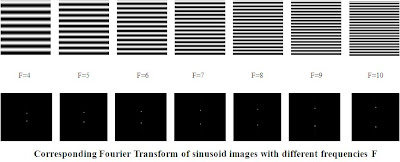Image enhancement is any digital process which aims to improve the quality of images by adjusting the contrast, brightness, sharpness, boundaries and edges [1]. One of the techniques used to enhance the visual qualities of images is by filtering out unwanted frequencies. This is done through the use of a mask. A mask is a small square window of values by which the current pixel and its neighbor are weighted to produce and output pixel [1].
The image above shows that the modulus of the Fourier transform (FT) of a pair of dots is a sinusoid with frequency that depends on the separation of the dots.

Figure2. FT of circles with varying radius.
It can be seen that the FT of two circles is an airy disk that increases in radius as the radius of the original image decreases.


Figure 6. Real (left) and imaginary (right) part of the inverted Gaussian for different variances.


Figure 8. Line removal from the lunar landing scanned image. Clockwise direction from top left: original image, FT modulus of the image, designed filter mask, enhanced lunar landing image.

Figure 9. Canvas weave modeling. Clockwise direction from top left: grayscale of the original image, FT modulus of the image, designed filter mask, enhanced image.

Figure 10. Canvas weave modeling and removal. Clockwise direction from top left: grayscale of the original image, designed filter mask, inverted grayscale of the filter mask, inverse FT of the image after using the inverted grayscale filter mask.
Figure 3. FT of two squares with varying dimension
The modulus of the FT of the two squares is shown above. It can be noticed that as the dimension of the original image increases, the dimension of the corresponding modulus of the FT decreases.

Figure 4. FT of Gaussian with varying variance.
Notice from Figure 4 that the FT of Gaussian is also Gaussian. However, increasing the variance which broadens the Gaussian image results to the narrowing of the FT.

Figure 5. Real (left) and imaginary (right) part of the FT of Gaussian image for different variances

Figure 6. Real (left) and imaginary (right) part of the inverted Gaussian for different variances.

Figure 7. Fingerprint enhancement [2]. Clockwise direction from top left: original image, FT modulus of the image, designed filter mask, enhanced fingerprint image.

Figure 8. Line removal from the lunar landing scanned image. Clockwise direction from top left: original image, FT modulus of the image, designed filter mask, enhanced lunar landing image.

Figure 9. Canvas weave modeling. Clockwise direction from top left: grayscale of the original image, FT modulus of the image, designed filter mask, enhanced image.

Figure 10. Canvas weave modeling and removal. Clockwise direction from top left: grayscale of the original image, designed filter mask, inverted grayscale of the filter mask, inverse FT of the image after using the inverted grayscale filter mask.
The figures above shows how the enhancement of different images are performed using different kinds of filters. If vertical and horizontal lines are wanted to be eliminated, the horizontal and vetical white lines in the Fourier transform of the images are erased, respectively. To remove the weave patterns, white dots in the FT of the images are erased, except of course the central bright spot. After performing inverse FT and observing the modulus of the canvas in Figure 10, it is seen that generated image is close in appearance with the original image.
In this activity, I give myself a grade of 10 since all the objectives regarding filtering have been done correctly.
In this activity, I give myself a grade of 10 since all the objectives regarding filtering have been done correctly.
References:
1.K. S. Thyagarajan, Digital image processing with application to digital cinema, Focal press.
2. finger print: http://www.wolfendales.com/f06/images/finger%20print%20background.jpg
1.K. S. Thyagarajan, Digital image processing with application to digital cinema, Focal press.
2. finger print: http://www.wolfendales.com/f06/images/finger%20print%20background.jpg